Luminar Neo is an excellent and powerful photo editing tool that offers a complete suite of AI-powered tools for Mac and Windows, presented by Skylum. Luminar Neo is an easy-to-use software that beginners and professionals can use to create stunning images and photos.
- In Luminar Neo you can work with layers and add another photo as a layer.
- Many basic operations are included in the Develop filter, which makes everything clearer.
- Automatically remove dust spots and power cables.
- Relight AI (Relight AI) allows you to quickly adjust the foreground and background independently of each other.
- Automatically remove (and replace) backgrounds in portrait photos.
NEW IN LUMINAR NEO
Re-enlighten AI
If you are familiar with other photo editing programs, you may have come across a linear filter. You can actually compare it to a gray gradient filter. This allows you to slightly darken the top part of the photo, often the sky, while leaving the landscape unaffected. Re-enlightening AI is a bit like that. The Brightness near and Brightness sliders allow you to adjust the exposure in the foreground and background. You can then use the Depth slider to indicate where the line of the foreground and background is located in the photo. This is useful because the horizon is not always at the same level in the photo. With the advanced settings of this AI filter, you also have the option to adjust the warmth near and far. So apart from the lighting you can also influence the color.
Automatically remove dust and power cables
A speck of dust on your camera’s sensor causes a dark spot in every photo in the same place. Annoying, because you will see this clearly with large prints. You can remove every speck of dust manually, but it is of course easier if this is done automatically. Skylum has come up with something that gives you the option under the Erase filter to remove all dust spots with one mouse click. Did the software forget a spot? No problem, because you can always remove a dust spot with the normal wipe function.
Perhaps even more annoying during photo editing is to remove an entire power cable from the photo. One photographer doesn’t dare to do this, the other works very accurately and does make the effort. Often with success, but it does take some time. With the new function in Luminar Neo you can remove power cables with one mouse click. Here too, it does not always work 100% right from the start, it depends very much on the contrast, in other words what is behind the cable. If the software is not working properly, you can always make an adjustment manually.
Take a look on the Luminar Neo website for all the features.